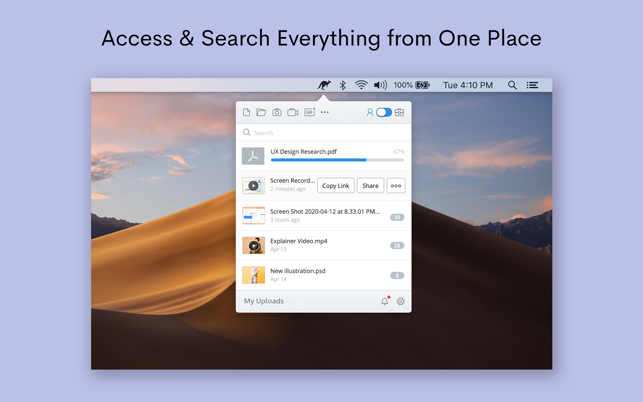價格:免費
更新日期:2020-07-29
檔案大小:26 MB
目前版本:2.6.3
版本需求:macOS 10.13 或以上版本,64 位元處理器
支援語言:英語
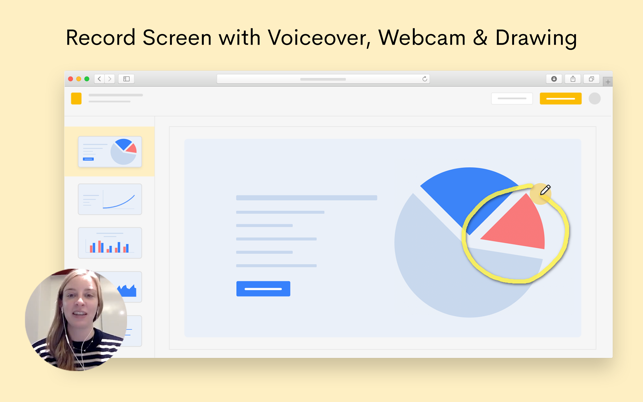
Jumpshare helps you share your work and ideas through instantly shareable links. It combines video recording, screenshot capture, file sharing, and team collaboration - all in one app.
Drag your files to the Jumpshare icon in the menu bar or use hotkeys to capture screenshots, GIFs or screen recordings and a link will be copied to your clipboard instantly, ready to be shared. If you’re looking for a more personal way to share your work, you can email them directly using the Jumpshare app.
We’ve combined all the tools required to work better in one app to save you time and make you more productive. You can share files and folders, capture screenshots and annotate (write, draw, and add shapes), record screencasts in GIFs or videos (with click tracking, voice-over, and webcam), compose notes with syntax highlighting (text, markdown, or code), record webcam videos, voice clips, and save bookmark right from the Jumpshare app.
Packed with powerful sharing features and a robust processing engine that can preview over 200 file formats online, Jumpshare is the fastest and easiest way to share your work and ideas.
"Jumpshare is my go-to way of sending design mockups and final files to clients. It is simple, fast, and reliable.” — Jord Riekwel, Designer
"As a developer, I am constantly sharing files with others for debugging, screenshots for bug reports, SVG files for getting feedback on designs, documents, and more. The fact that those can be displayed online without needing any special software is immensely helpful.” — Luiz Berti, Developer
“We are fans of Jumpshare because it makes sharing files as easy as dragging and dropping them.” - Thorin Klosowski, Lifehacker
"Jumpshare is perfect for creating walkthrough videos for a new employee. It also helps me immensely when trying to explain bugs to our engineering team." - Matt Nicolae, IT Business Analyst
“[The] king of simple file sharing” - Matthew Guay, AppStorm
Features:
• Share unlimited files per month
• Preview over 200 file formats online
• View how many people have accessed your files
• Share screenshots, screen recordings, voice clips and notes using customizable keyboard shortcuts
• Share from external apps: Photoshop, Sketch, Chrome, Safari, and more!
• Customize the theme of the file viewer
• Share links using short or long URLs (for increased security)
• Get instant notifications when recipients view or download your files
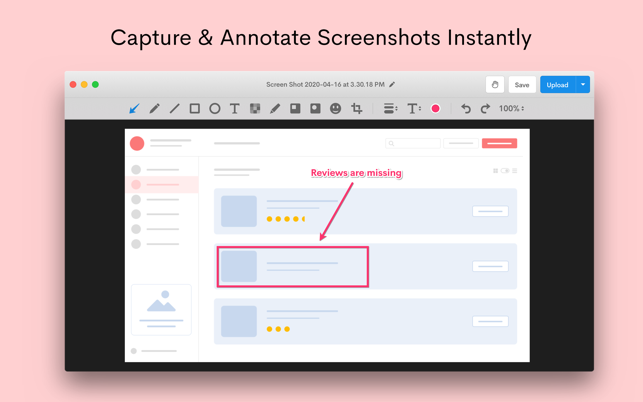
• Reshare, rename or delete files from the menubar popover window
• Automatically detects your network settings to work behind a corporate proxy
• Quickly access important files by marking them as ‘Favorite’
• Change notification sound
Get more with Jumpshare Plus:
• Share links that expire after the custom number of days, views or downloads
• Disable download so recipients can only preview the file
• Schedule your files to be sent via email at a certain day/time automatically
• Lock your files with a password for extra security
• Set your files to self-destruct (autodelete) after 'x' number of days
• View Advanced Statistics for each item; views, downloads, and referrers
• Share files as big as you want, no file size limit
• 1TB (1,000GB) space
• Unlimited Screen Recording
• Version History
• Custom Branding
• Custom Domain
• Priority Support
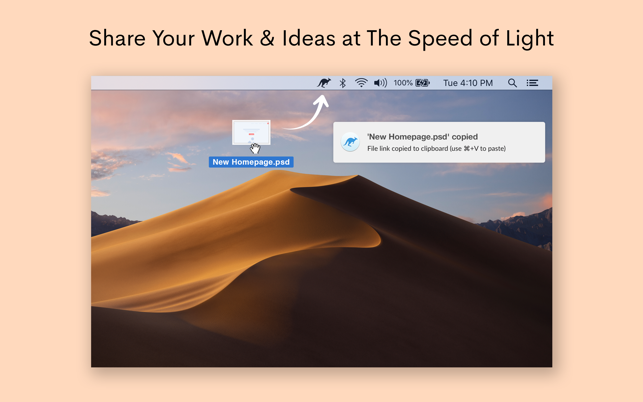
Jumpshare is free to use. However, the Jumpshare Plus subscription cost $9.99/month or $99/year. Subscriptions will be charged to your credit card through your iTunes account. Your subscription will automatically renew unless canceled at least 24 hours before the end of the current period. You can cancel the subscription anytime from your iTunes account settings. Any unused portion of the subscription will not be refunded. For more information, see our Terms of Service and Privacy Policy.